Registering a new patient with HomeoPlusTM
When a new patient calls for the first time, a new entry is automatically created and a name, phone number, first appointment date and e-mail address are entered. By simply clicking a button an e-mail is sent to the patient with the questionnaire to be filled in for the first visit. Once received, the questionnaire from the patient can be simply cut and pasted into the patient’s file.
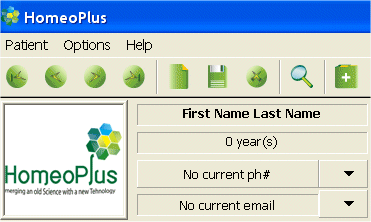
back to top
Getting the patient’s data at the first visit
During the first visit at the office data is entered for the patient into the Patient data and Address pages. Information such as Profession, Insurance policy and Marital status is entered.
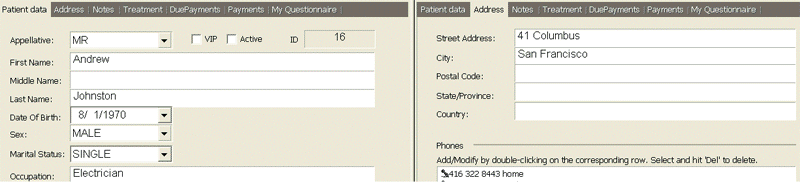
back to top
Importing an existing patient into HomeoPlusTM
Any Homeopath will already have patients at the moment of adopting HomeoPlusTM.
The way to import an existing patient into the database is to scan the paper documents that are available and to create a .pdf file that is dragged and dropped in a specific field in Patient data. If there is a need to access this information at any point in time, by simply clicking this link (the .pdf file link), Adobe Reader will pop up the text file with all the marks that existed before on paper.
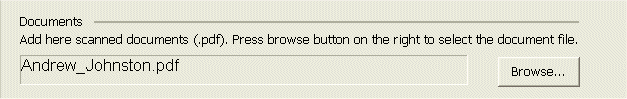
back to top
The chief complaints section
During the first visit the section with chief complaints is filled in. In here the main reasons that brought the patient into the Homeopathic Doctor’s office are captured as text, recorded sound and images.
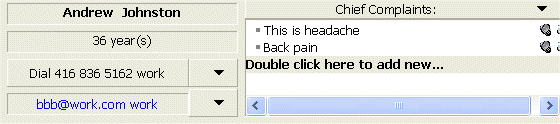
back to top
The patient’s Medical History
By clicking the Medical History link, a two page document
allows the user to enter answers for a set of already-existing questions.
Besides the Yes/No type of answers, there is also a possibility
to enter more elaborated answers.
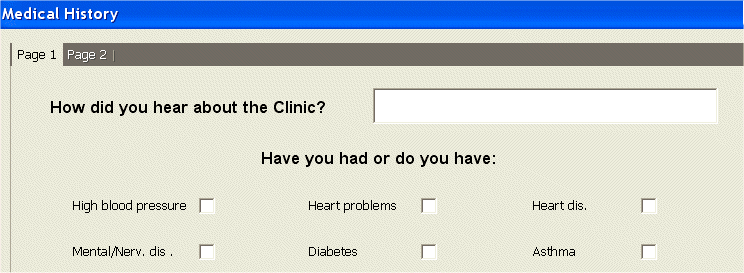
back to top
The Questionnaire
It has been recognized that for every Homeopathic Doctor
the list of questions he/she wants to ask the patient is
very important and there is no unique set of such questions.
Because of this, there are two ways to use HomeoPlusTM to capture answers from the patient: it is possible to either click
on Questionnaire and get access to seven pages of questions,
or it is possible to click and activate the page called MyQuestionnaire.
The latter provides the Homeopath with the ability to create the set of
questions that the patients will be asked and is
the one that is sent to the patient by e-mail upon making
the first appointment.
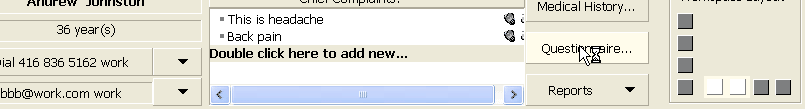
back to top
Creating Reports with HomeoPlusTM
When the button Reports is clicked, access to an
entire list of reports is given to the user such as:
- The list of patients that have an outstanding balance
- The list of patients that are scheduled for a visit in the next period of time (specified by the user).
- The amount of money that was made in the last period of time (specified by the user)
- The amount of money that is due as sales tax in the last period of time (specified by the user)
- The list of patients whose age is in aspecified range
- The list of patients that have missed appointments in the last period of time (specified but the user)
- The list of patients that have not taken any remedy in the last period of time (specified by the user).
- The list of patients who have some remedies that they have not yet taken but that they still need to take in the future
- The list of patients that have been ordered a remedy and did not receive it yet
- The list of male/female patients
- The list of patients that have been on treatment for more than a period of time specified by the user.
- The list of active patients (the ones currently under treatment)
- The list of patients that were added in the last period of time (specified by the user)
- The list of patients that paid in the last period of time (specified by the user) more than a specific amount of money (specified by the user)
- The list of patients that have been lost in the last period of time (specified by the user)
- The list of patients that have been given a specific remedy (specified by the user)
The reports are created as MS Word documents and once created they can be saved, printed or used in any other way.
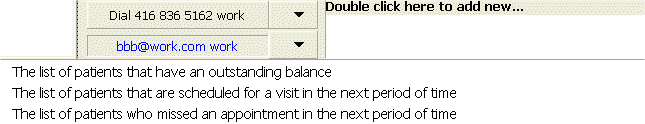
back to top
A new concept of note-taking
Because of the fact that in Homeopathy details matter as much as
in any other science, it has been recognized in HomeoPlusTM
that it should be possible to reconstruct a session if needed. Therefore
in the page called Notes the Homeopathic Doctor can add
text describing a situation, can add pictures showing something
representative, or can add sound recordings that together are able
to accurately reconstruct any session with the patient. This innovative
way of taking notes offers the possibility to mix all streams of
multimedia and provides a unified way to access them at a later
time.
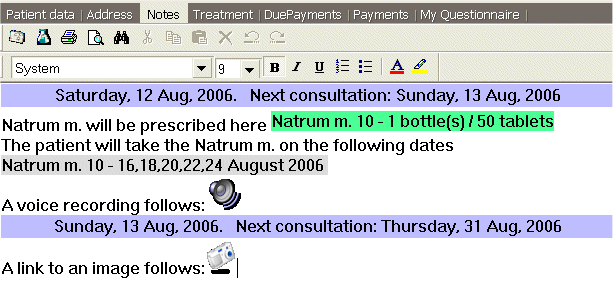
back to top
With the sound records, the possibility of browsing
has been added through the creation of audio marker which allows the Homeopathic Doctor to specify
a bookmark that is represented graphically and as text for easy access. These audio markers can be edited at any time (added or deleted) and the playback of a
specific audio record can be fast forwarded by simply
jumping from one marker to another. Because the Notes page is meant to be the equivalent of the high traffic area that exists in a house, almost any
activity performed with HomeoplusTM gets reflected somehow in this page.
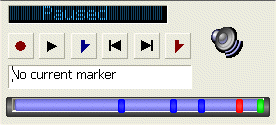
For example, when a new remedy is prescribed to the
patient, a text indicating what remedy was utilized and the dates of prescription are included automatically in Notes. By simply viewing a specific portion of the consultation as reflected in Notes, the Homeopathic Doctor can quickly and easily reconstruct the entire context that existed when the prescription was made.
back to top
The Payments Manager
HomeoPlusTM has succeeded in making the financial aspect of the Homeopathic practice transparent to the practitioner who can focus on the treatment itself. There are 2 pages, Due Payments and Payments, that implement this. Whenever a remedy is ordered for a patient, or upon a specific period of time has passed (for those that are on a monthly fee program) a payment request is registered in the database. Also for every consultation a consultation fee can be entered by the user and a due amount is automatically calculated.
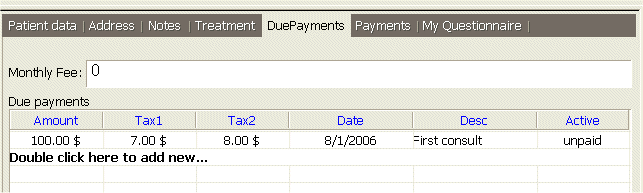
back to top
Upon receiving a payment, that payment can be registered into the Payments page and a balance will be automatically calculated. For accounting purposes every amount that is handled will have the appropriate taxes added and the total amount (plus taxes) received in a specific period of time is reported. This section of HomeoPlusTM eliminates the need to have an accountant dedicated to this
Homeopathic practice.
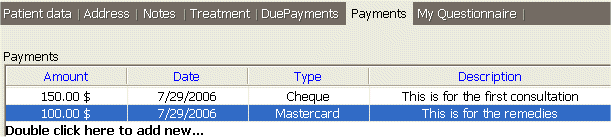
back to top
The Remedies Manager
The mechanism of handling the remedies from the provider to the patient is complicated and involves:
- Making a prescription to a patient
- Ordering the remedy from the provider
- Receiving the remedy and paying for it to the provider
- Sending the remedy to the patient
- Receiving the payment from the patient
All this flow is implemented into HomeoPlusTM along with two other ways of getting a remedy to a patient:
- From the Homeopath’s stock
- The patient purchases the remedy by himself
In the situation in which the remedy is provided from the Homeopath’s personal stock, there is the provision that when the stock relative to any remedy falls bellow a specified level, an order to replenish the stock is automatically generated.
The complicated mechanism of handling the remedies has been implemented such that the only task that the Homeopath has to perform is to prescribe the remedy to the patient and everything else is done transparently.
The need for an Assistant to do just that is essentially removed.
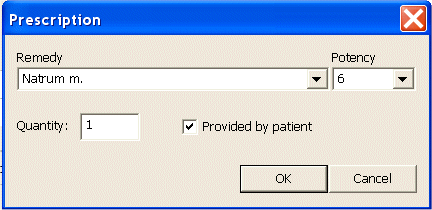
back to top
|